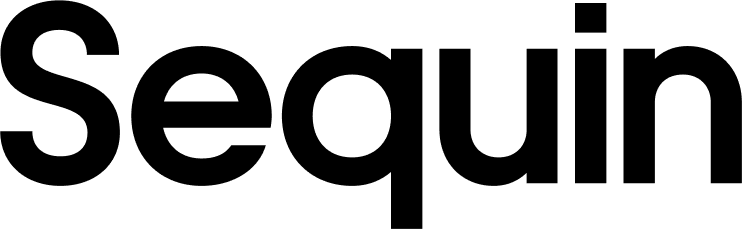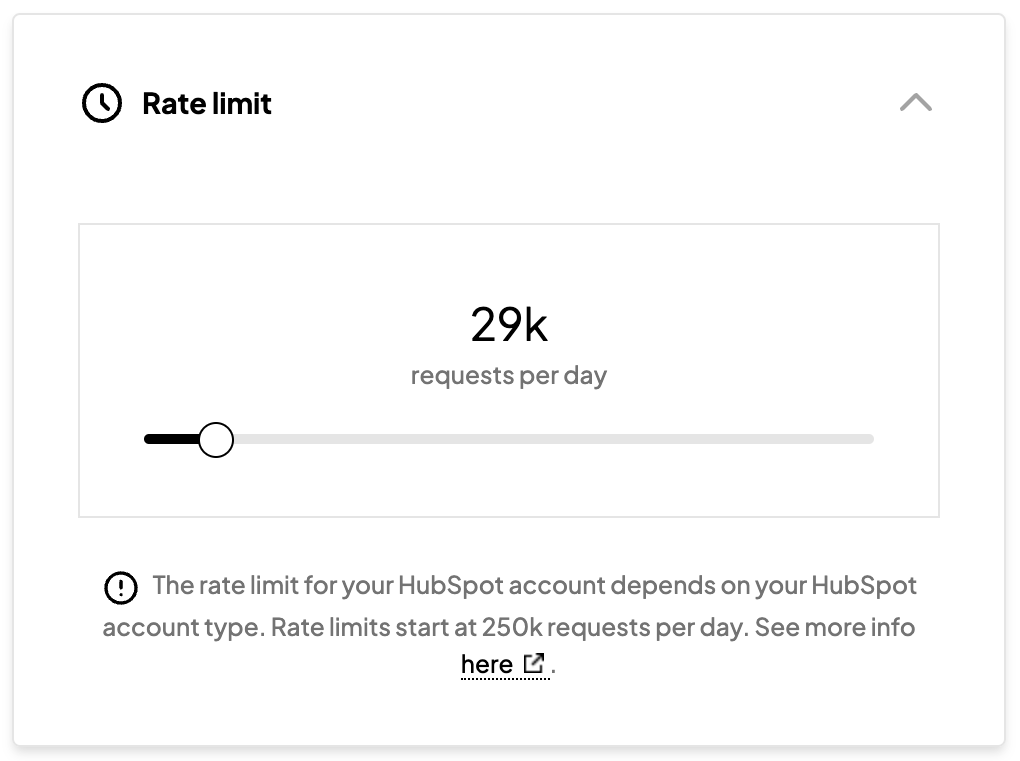
/events endpoint you can only configure the backfill rate limit. The allotment used during the sync is fixed at 2 requests per second.
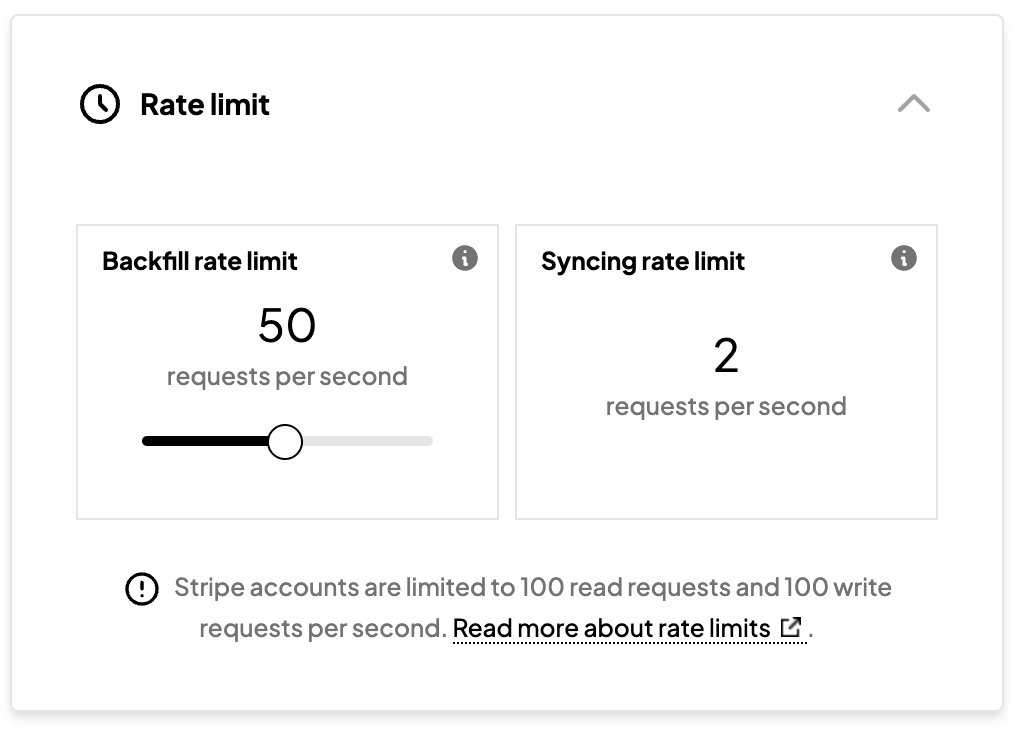
| Platform | Default allotment |
|---|---|
| Stripe | Backfill: 50 req/second Sync: 2 req/second |
| Airtable | 3 req/s |
| Salesforce | 28,800 req/day |
| Hubspot | N/A: Sequin gets a dedicated request quota, so you don’t need to worry! |
| GitHub | N/A: Sequin gets a dedicated request quota, so you don’t need to worry! |