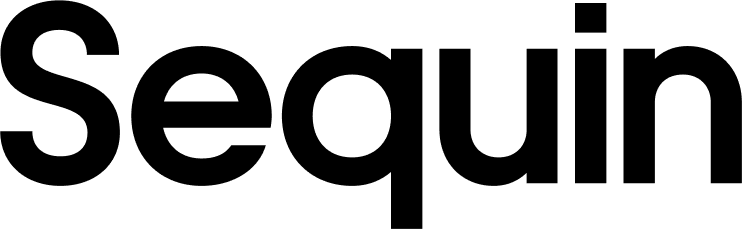Backfills
When you first setup your sync, Sequin will backfill your tables with all historical data from the API. Sequin will also kickoff a backfill process whenever you add a new table or column or change a column type (see configuring your schema). The time it takes Sequin to run a backfill depends on (1) how much historical data you have in the API and (2) what rate limit you’ve allocated for Sequin. Backfills involving millions of records can take several hours. You can view the status of your backfill at any time on the Sequin console: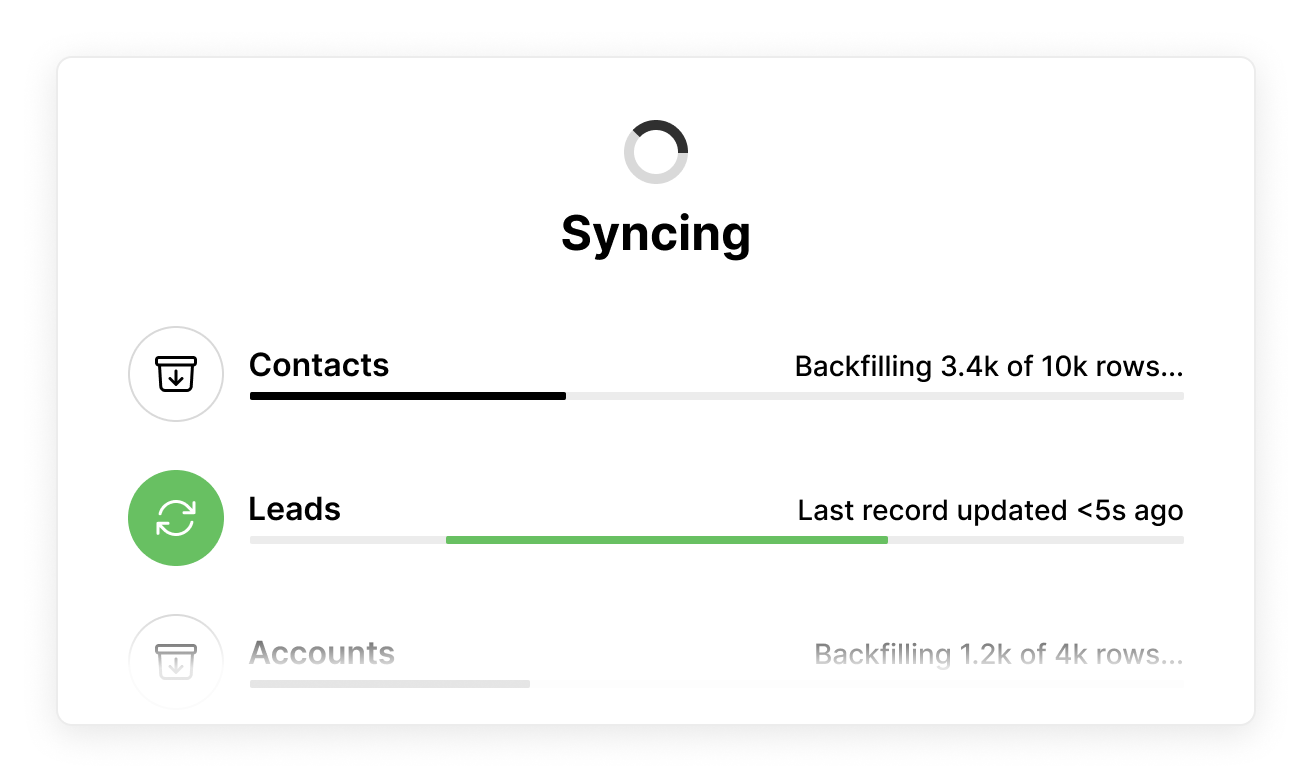
Speed
Every API has a rate limit or quota that specifies how many requests you can make to the API in a given interval. Sequin retrieves data from APIs at a frequency that respects this rate limit. By default, we use a fraction of your total quota. The amount of your quota we use is configurable in the Sequin console. The speed of your sync from the API to your database is the “max lag time” of any given change. That is: when your data changes in the API, what is the maximum amount of time you’d expect to wait before seeing that change reflected in your database? Max lag time is subject to a few factors:- the API you’re syncing with
- the collections you’re syncing from that API
- the rate limit you set Sequin to consume