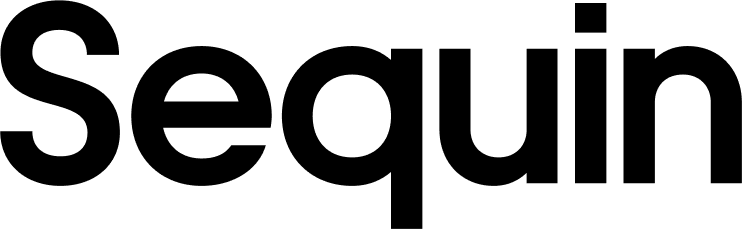HubSpot database schema
You can select to sync any of HubSpot’s standard CRM objects to your Sequin database:
- Companies
- Contacts
- Deals
- Line items
- Owners
- Products
- Quotes
- Tickets
- Meetings
- Calls
- Tasks
- Postal Mail
- Communications
- Notes
Additionally, Sequin can sync custom CRM objects and associations between any of these collections.
Need other objects in your sync? Just send us a note.
The syncing process
HubSpot OAuth Apps like Sequin have dedicated rate limits:
| API | Syncs | Request limit | Interval |
|---|
| Standard | Owners, Pipelines, Associations | 100 | 10 seconds |
| Search | Objects (e.g. Company, Contact, custom objects) | 4 | 1 second |
Because your synced tables
share these rate limits, we recommend
syncing what you need. If you realize you aren’t using one or more synced HubSpot tables,
removing it from your sync may speed up the other tables!
Associations
When you associate two objects in HubSpot, the association is undirected. When Contact A is associated with Company X, Company X is reciprocally associated with Contact A.
You can use association labels to indicate the kind of association between two objects. For example, Contact A can be a Manager at Company X and also a Former Employee at Company Y; you would associate Contact A with both companies but label the associations differently.
For any pair of object types, Sequin syncs all associations between objects of those types to an associative table. For example, every association between a Contact and a Company syncs to the table associations_company_contact with the following structure:additional-fields
| Column name | Postgres type | Example value | Description |
|---|
| company_id | text | ”9457785876” | The associated company’s HubSpot ID. |
| contact_id | text | ”36701” | The associated contact’s HubSpot ID. |
| labels | text[] | The association’s labels. | |
associations_company_contact, there won’t be a table with the opposite order (associations_contact_company). These table names are a fixed function of the type names.
You can JOIN using the associations tables:
SELECT
-- Contact data.
contact.id, contact.email,
-- Data from the corresponding company.
company.id, company.city,
-- Label data from the associations table.
association.labels
FROM hubspot.associations_company_contact association
LEFT JOIN hubspot.company company ON company.id = association.company_id
LEFT JOIN hubspot.contact contact ON contact.id = association.contact_id;
associations_car_request table with the columns car_id and request_id.
Writes
To write back to HubSpot, you’ll connect via Sequin’s Postgres Proxy. The Proxy listens for changes. When you make a mutation, the Proxy applies the mutation to HubSpot’s API first. If the mutation succeeds, your database is updated as well. If it fails, your database mutation will be rolled back, and you’ll receive a Postgres error.
With this architecture, HubSpot is the source of truth. All your database changes are validated by HubSpot’s API first. There’s never a chance for the two to get out-of-sync.
insert
To create a new record in the API, you’ll use the insert command. Here’s how to insert a HubSpot contact:
insert into hubspot.contacts (first_name, last_name, email)
values ('Paul', 'Atreides', 'paul.atreides@caladan.io')
returning id;
id
--------------------
0038b00002gszToAAI
(1 row)
Without transactional batch inserts, bulk inserting records could get your data into an inconsistent state. For example, imagine you batch inserted 20 HubSpot contacts. 2 of them failed. Is your code going to pull those out and try them again? What about the other 18 you created successfully – should they remain created or do you want to roll them back?
update
To update a record in the API, you’ll use the update command. Here’s how to update a HubSpot contact:
update hubspot.contacts
set email = `paul@dune.co`, note = 'Moved to new planet called Dune'
where id = '0038b00002gszToAAI';
UPDATE 0 1
(1 row)
delete
To delete a record in the API, you’ll use the delete command. Here’s how to delete a HubSpot contact:
delete from hubspot.contacts
where email = 'paul@dune.co';
DELETE 0 1
(1 row)
- There may be other fields in your table, like
_sync_hash, _sync_inserted_at, and _sync_updated_at. Don’t be alarmed: Sequin uses these columns to keep data flowing into Postgres smoothly. Just don’t tamper with this data