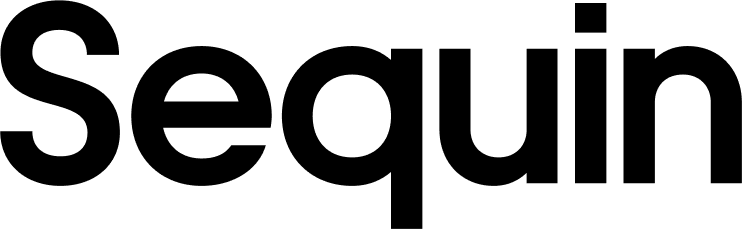- Today, August 21, 2025, we are announcing the shutdown. All subscriptions will be automatically canceled and we will issue refunds for unused months if you are on an annual plan.
- Between now and October 23, 2025, even though your subscription has been canceled, Sequin services will continue as normal.
- On October 23, 2025, Sequin as a service and a company will dissolve. Sequin’s servers will be turned off, syncs will stop, and Sequin-hosted databases will be shutdown. For your security, all data will be permanently deleted.
Migrate to Stacksync
We’ve partnered closely with the team at Stacksync to provide a seamless migration of your syncs. Stacksync is generously providing discounts to existing Sequin pricing and is providing white-glove migration support. Stacksync provides the same real-time, two-way syncs you’ve come to expect from Sequin. We’ve personally reviewed their technology and believe it’s the best alternative for you. To make the migration as seamless as possible, we’ve built an integration that allows Stacksync to import your Sequin sync configuration and create new syncs that match your existing schema.Migration checklist
- Visit the Stacksync migration page: https://stacksync.com/sequin.
- Create an account and a Stacksync engineer will contact you directly.
- You’ll connect your sources and Postgres database to Stacksync and then provide them with your Sequin API key (which you’ll find in the console) so the Stacksync team can access your Sequin configuration.
- Stacksync will import your sync configuration. Validate your new syncs with Stacksync’s team to ensure they match your existing schema.
- Decommission your Sequin syncs before October 23, 2025.
Typical migration timeline: Most customers can complete migration in 3–5 business days with Stacksync’s white-glove support.
Getting your Sequin API key (to give to Stacksync)
We’ve built an integration to export your sync configurations to Stacksync. For security, Stacksync needs you to provide them with a Sequin API key to access these configurations. You can get your API key by:- Log into the Sequin console.
- Clicking on your user profile in the top right corner and select App key.
- Generate an API key and share it with the team at Stacksync.
Migration tips
We suggest running both Sequin and Stacksync concurrently to validate everything is working before you turn off your Sequin syncs. Here is how:- New Schema: You can configure Stacksync to sync your data to a new schema in your existing Postgres db.
- Rate limits: While you run both Sequin and Stacksync, turn down your rate limits to ensure you don’t hit your limits.
- Data validation: Check that all the data from your source is in the new Stacksync schema. A
SELECT count(*)is an easy way to do this. - Code validation: Finally, verify that any code or workflows now point to the Stacksync schema and work properly.
Support during migration
We’re here to help through this transition.- Support window: until October 23, 2025.
- Response time: expect replies within 1 business day.
- Contact us: support@sequin.io
FAQ
Why is Sequin shutting down?
Why is Sequin shutting down?
Sequin has just been acquired and as a result we are shutting down our services. We know this is a disruptive change, and want to support you as much as possible during your migration. We’ll be sharing more details about the acquisition soon.
When will Sequin shutdown?
When will Sequin shutdown?
- August 21, 2025: Shutdown announcement. All Sequin subscriptions will be canceled. Refunds for unused months will be issued for annual plans.
- October 23, 2025: Sequin will be fully deprecated. Servers will be turned off, all syncs will stop, and all data will be permanently deleted.
What will happen to my data?
What will happen to my data?
On October 23, 2025, Sequin will be dissolved. Sequin servers will be turned off, syncs will stop, and all data will be deleted. If you are using a Sequin-hosted Postgres, export your data:
- Use the standard Postgres dump command:
- Or connect via your preferred Postgres client and export the schema + data.
Will my subscription be canceled?
Will my subscription be canceled?
Yes, all subscriptions have been canceled as of today. If you are on an annual plan, we will issue refunds for unused months. This gives you time to migrate your data before the final shutdown date.Even though your subscription will have been canceled as of today, your Sequin services will continue as normal until the shutdown on October 23, 2025.
What tools should I use instead?
What tools should I use instead?
We’ve partnered with Stacksync to provide a seamless migration path. Stacksync is generously honoring existing Sequin pricing for comparable syncs and providing white-glove migration support. They provide the same real-time, two-way syncs you’ve come to expect from Sequin, and we’ve built an integration that allows them to import your Sequin sync configuration and create new syncs that match your existing schema.You can also consider other ETL tools like Fivetran or Airbyte.
What if I need help during migration?
What if I need help during migration?
We are committed to supporting you during the migration process. You can send us an email at support@sequin.io and we’ll answer any questions you have. Additionally, Stacksync provides white-glove migration support to help ensure a smooth transition.