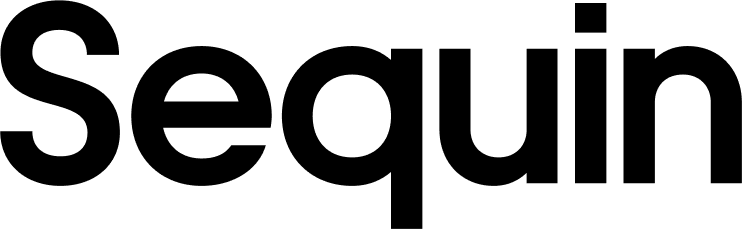Add your Airtable base to Sequin
First, let’s connect your Airtable base to Sequin: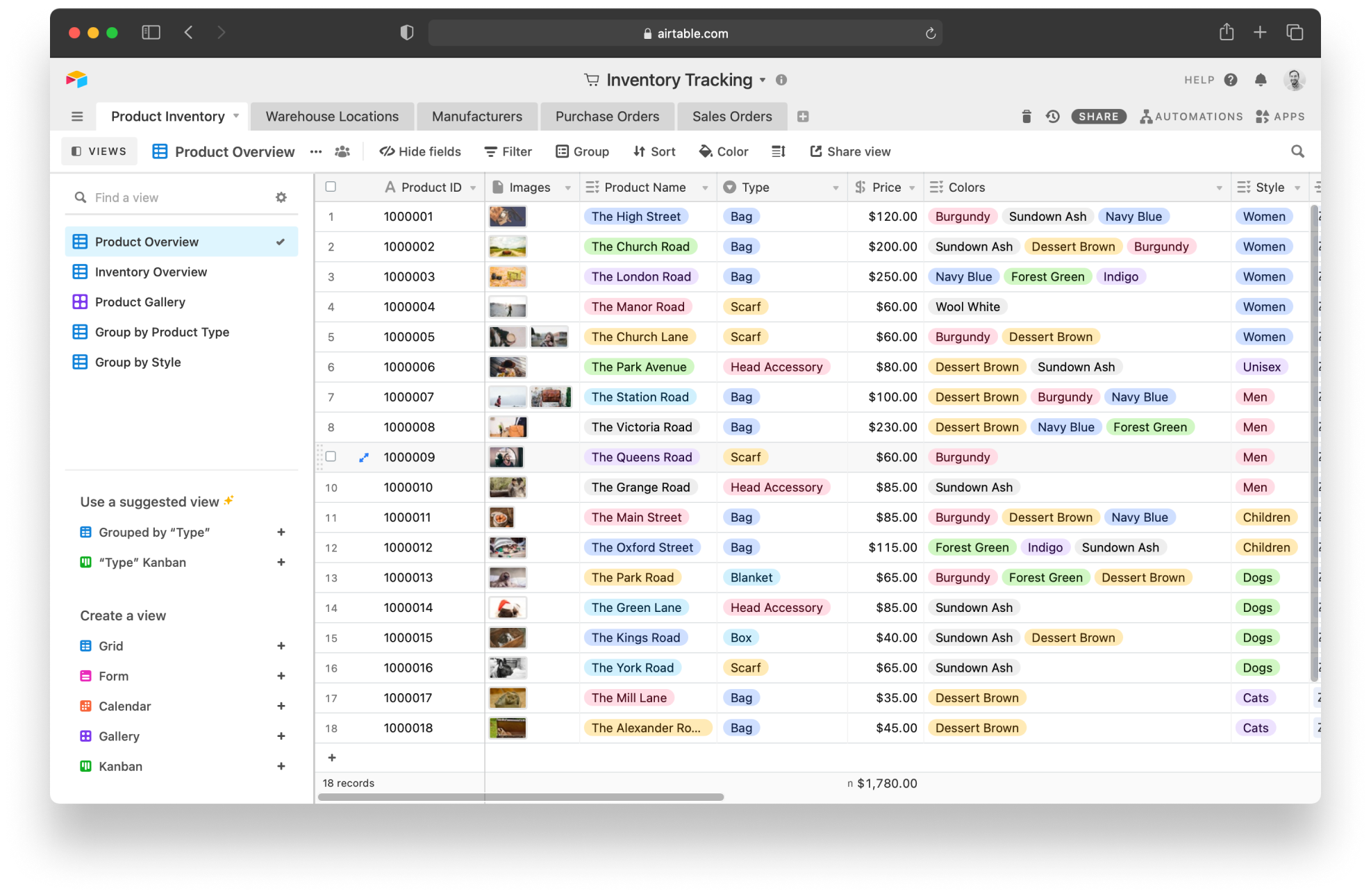
Query your base using SQL
Connect to your database via Sequin’s Postgres Proxy, which lets you write to your synced tables as well as read them. We’ll use psql as an example in this setup guide, but you can use any SQL client that works with Postgres. Step 1: Go to Connection Instructions on the Sequin console. Copy thepsql command to connect to your database via the Proxy.
Step 2: Open your terminal, and paste the psql command. Press Enter. This will open a connection to your database so you can write your first query:
\dt:
_sync tables which Sequin uses to manage your sync.
Step 4: Now, write your first query. You can start with a simple select to get your bearings:
id, product_name, and price of one of the product inventory records for the next step:
id in the last step of this setup guide.
Write back to Airtable
To create, update, or delete objects in Airtable, you caninsert, update, or delete rows in your Postgres database.
When you’re connected to your database through the Sequin Proxy, the Proxy listens for changes. When you make a mutation, the Proxy applies the mutation to Airtable’s API first. If the mutation succeeds, your database is updated as well. If it fails, your database mutation will be rolled back, and you’ll receive a Postgres error.
In this example, you’ll update the product_inventory in the prior step by giving them a new first and last name:
psql and check the product_inventory you just updated:
Next steps
Your Airtable tables are now available as fully readable and writeable tables in your database. You can query for all your data using SQL, and mutate data thanks to Sequin’s Postgres Proxy. To build on this foundation, here are some next steps:- Setup your ORM to work with your synced tables.
- Edit the Airtable objects and properties you’re syncing at any time.
- Create views on your Airtable data to tailor your schema to your needs.
- Invite your team to your Sequin account and start building!