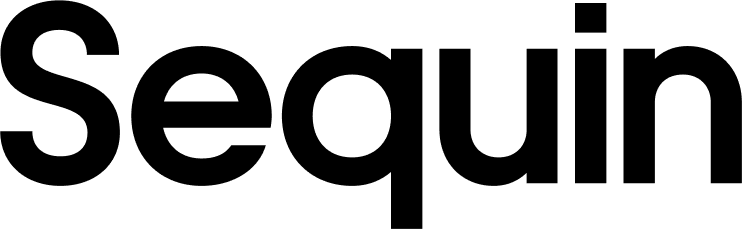After the trial, you’ll need to select one of our paid plans to continue using Sequin. Plans are tiered based off the number of monthly active rows you sync.
Monthly active rows
We gauge the size of your sync based on the number of “monthly active rows” (MAR) in a given billing period.
An active row is the number of unique rows synced between your source and your database, such as a create, update, or delete. An active row will only be counted once during a billing period, regardless of how many times it is synced or updated. Additionally, your first sync (i.e. backfill) and any re-sync from your source does not add to your monthly active row count.
A quick example will help you understand how monthly active rows work.
A practical example
Let’s say you have a simple Airtable base with one table and three rows — A, B, & C:
 As noted above, your first sync of this table isn’t counted in your MAR. So to start off, your MAR is 0.
You then add a status to rows A and B. Sequin detects this update and syncs it to your database:
As noted above, your first sync of this table isn’t counted in your MAR. So to start off, your MAR is 0.
You then add a status to rows A and B. Sequin detects this update and syncs it to your database:
 Your MAR is now 2.
You realize you added the wrong status to column A and correct the status:
Your MAR is now 2.
You realize you added the wrong status to column A and correct the status:
 Again, Sequin detects this update and syncs it to your database, but because we’ve already synced row A, this change doesn’t affect your MAR. So your MAR is still 2.
Finally, you want to add a new note’s column to your table. You add the new field, which adds a new column for all your rows:
Again, Sequin detects this update and syncs it to your database, but because we’ve already synced row A, this change doesn’t affect your MAR. So your MAR is still 2.
Finally, you want to add a new note’s column to your table. You add the new field, which adds a new column for all your rows:
 This new field is added to your sync as a subsequent backfill. You never pay when first adding tables or columns to your sync, this change does not count towards your monthly active rows. Your MAR is still 2.
As you can see, instead of needing to guess how frequently your data is being synced due to updates, you can reason about MAR by looking at the size of your source and the general amount of rows being added, deleted, or updated (at least once) in a month.
This new field is added to your sync as a subsequent backfill. You never pay when first adding tables or columns to your sync, this change does not count towards your monthly active rows. Your MAR is still 2.
As you can see, instead of needing to guess how frequently your data is being synced due to updates, you can reason about MAR by looking at the size of your source and the general amount of rows being added, deleted, or updated (at least once) in a month.
Estimating your usage
As soon as you create a new sync in Sequin, we’ll begin tallying your monthly active records for your source.
You can access these usage metrics in the Sequin console by clicking on the user icon in the top right corner and selecting Usage.
Every hour, we’ll calculate your MAR by sync and in total. You’ll also see your total MAR trend graphed by day.
As a general guide, you can approximate the monthly active rows for a source to be about 10% of the total rows in the source. For instance, if you have 500,000 rows in your Salesforce database, your MAR will likely be around 50,000.
Managing your usage
There are several ways for you to control your usage and manage your Sequin bill.
Sync just the tables and columns you need
Sync only the tables and columns you need. In the Sequin console, you can add or remove tables/columns from your sync at any time. We encourage you to only the sync the tables you need for your use case.
Calculated fields (i.e. a field that automatically gets updated when other data changes) can significantly increase your MAR. These fields can often cause rows you no longer use to be updated, which will increase your MAR.
If you do not need to sync these calculated fields to your database, you can use our column mapping feature to de-select those from your sync and significantly reduce your MAR.
How billing works
We tier our pricing plans based on the amount of Monthly Active Rows you need for your syncs. You can see our pricing plans here. We’ve tiered our plans to cover a wide range of use cases, from small startups to large enterprises.
If you hit the MAR limit of your plan, your sync won’t immediately stop. We’ll reach out and work with you to upgrade your plan to the next tier.
Questions
If you have any questions about our billing or would like to talk with sales, please send us an email or chat message.